
Digital Notebook
1.4.7
Size: 1.15 MB
Downloads: 4999
Platform: Windows 7/Vista/XP
Think of Digital Notebook as the successor to your traditional notebook, as the application that provides the same ease of use but, because it’s digital and not just a piece of paper, has more functionality to offer. Easily write down whatever you want into the Digital Notebook application. You can sort that info into notebooks and sections, create bookmarks, and use the search function whenever you need to find something.
You don’t need to have a powerful PC to run Digital Notebook on it. The application will run just fine with older machines powered by Windows XP, for example. To get Digital Notebook up and running, you need only download a 777KB executable and run it. A setup wizard will show up and ask you to pick between a full installation (this includes main files, sample files, and help files), compact installation, and a custom installation.
The Digital Notebook's interface is split up into three panes. The main pane displays the text you’re writing or reading. The pane in the upper left hand side displays the sections of your notebook, and the pane in the left hand side displays the entries in your notebook. At the top there’s a long row of buttons related to various functions Digital Notebook performs.
To help you get started with Digital Notebook, the application comes with a sample notebook that’s actually a manual. Go through this manual to better understand the sort of functionality Digital Notebook has to offer, to learn how to work with notebooks, sections, entries, text, and more. The bottom line is that it is very easy to write down anything you want (a to-do, an idea that crosses your mind, anything you want) and it’s just as easy to manage and search through your notes.
The downside is that the trial version of Digital Notebook is not fully functional. You can use a trial edition for 90 days, but the trial comes with limited functionality.
Digital Notebook takes the ease of use and usefulness of a traditional notebook to the next level.
Pros
Digital Notebook will work even on older, less powerful machines. Comes with a detailed manual that will help you understand how to use the application. Create multiple notebooks, easily manage your notes. Find in text, replace in text functions come in handy.
Cons
The trial, which you can use for free for 90 days, has limited functionality to offer.
Digital Notebook
1.4.7
Download
Digital Notebook Awards
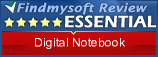
Digital Notebook Editor’s Review Rating
Digital Notebook has been reviewed by George Norman on 04 Jul 2012. Based on the user interface, features and complexity, Findmysoft has rated Digital Notebook 5 out of 5 stars, naming it Essential
























